-
HD Recording
Professional record your screen in Full HD, 1080p, and up to 4K.
-
Multiple Recording Modes
Capture target window, full screen, webcam or specific area on computer.
-
Featured Auxiliary Tools
Built-in powerful features of facecam recording and scheduled recording.
What can you do with Coolcam?

Create Screencasts
- Grab your microphone, webcam and system sounds. Record screen and audio simultaneously or separately.

Game Recording Mode
- Coolcam is the perfect program for gamers that makes it possible to record various 2D/3D games with 4K UHD Video.
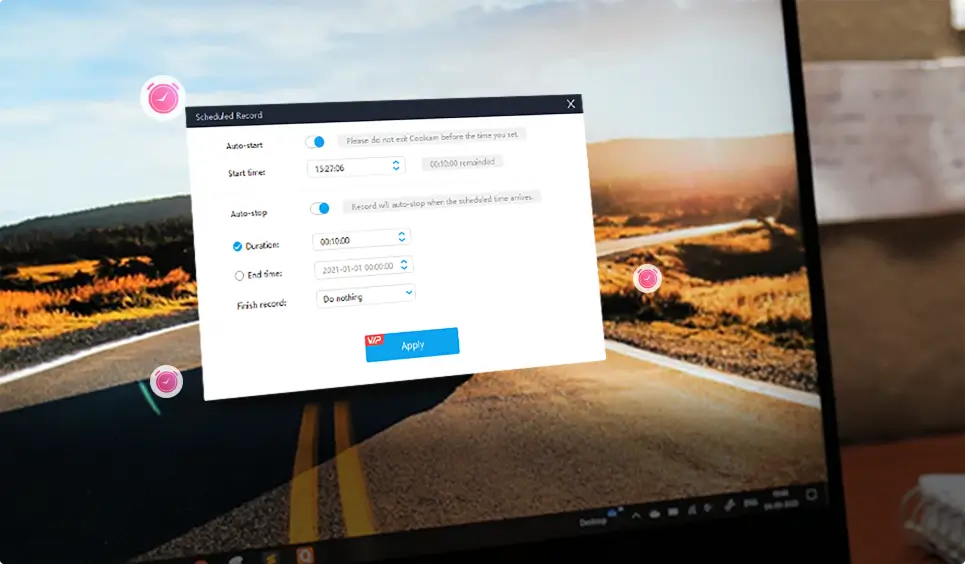
Schedule Recording
- Choose the date and time for the video screen capture to start. Set the time limit for capturing.
A One-stop Record Software

Add Texts and Pics
- Add your own watermark via text or pic before recording.

Record Audio Only
- Record sounds from computer or microphone separately from the screen recording

Capture Your Webcam
- Picture in picture for your face while recording video games. Or capture your facecam without recording the screen.
Powerful Tool to Save Your Time
Supported formats
Output: MP4, MOV, FLV, MP3, MKV and etc
Simple, easy and intuitive HD screen recorder. Unlimited long lossless recording without a watermark.
Audio and video stay in sync while HD recording.
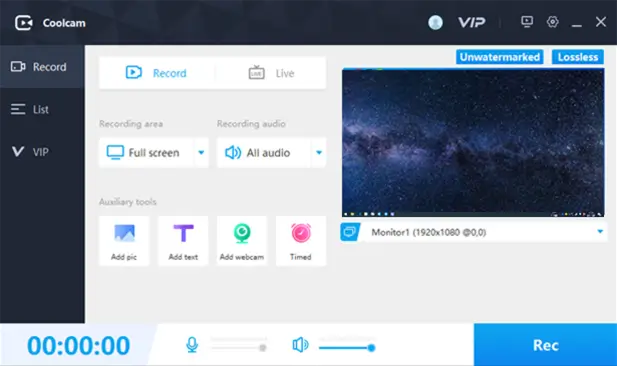
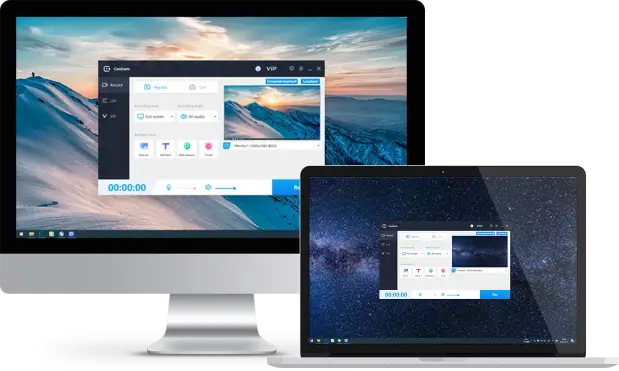
The Power of VIP Perks
Simultaneous use on multiple devices
Simultaneous use on up to 10 PCs! Team members can enjoy VIP benefits at the same time, greatly improving their efficiency and unified management.
All inclusive service
Support and money back guarantee
Welcome to contact us if you meet any problem during using or purchasing. Once we are unable to resolve the problem, you can get a complete refund of your purchase price within 30 days.
Free Updates
We are constantly improving the grabber, adding new features and making the program more user-friendly. You get all these updates for free.
Built-in tips on using the screencast software
We've added helpful tips on how to use our free video recording software. These appear when you hover the cursor over a particular button. Tips can be enabled or disabled in the Settings menu.





